|
Have you heard about the AI Magic School? This tool uses the magic of AI to help educators write lesson plans, level text for reading, differentiate IEPs, write newsletters and more!
If you’re looking for other AI tools, look no further than There’s an AI for That. It is the largest database of AIs available, that is searchable to find the best AI tool to use for any situation. TORRANT AT REQUEST FORM: https://forms.gle/VqSVgHz2cYZFyFGv6 CENTRAL CAMPUS/OUT-COUNTY/LOCAL DISTRICT COMMUNICATION AT REQUEST FORM: https://forms.gle/b7jzo6q3gpNiSwRp6 LOCAL DISTRICTS/PAROCHIAL (NON-COMMUNICATION) AT REQUEST FORM: https://forms.gle/3WGkzHHVdEyQAr3V9
Eric Curts, Technology Integration Specialist and Google Certified Trainer and Innovator, has put together a wonderful PD on Google Read & Write. There are some amazing features that make learning easy for students. Check out the document below and the Google Slides to learn more! Read & Write Can do that!? |
AuthorI'm Elisabeth Mills, and I am JCISD's Assistive Technology (AT) Coordinator! I am here to help you learn new things, stay up-to-date, and provide you with various devices to use for your classrooms and students. Archives
March 2024
Categories |

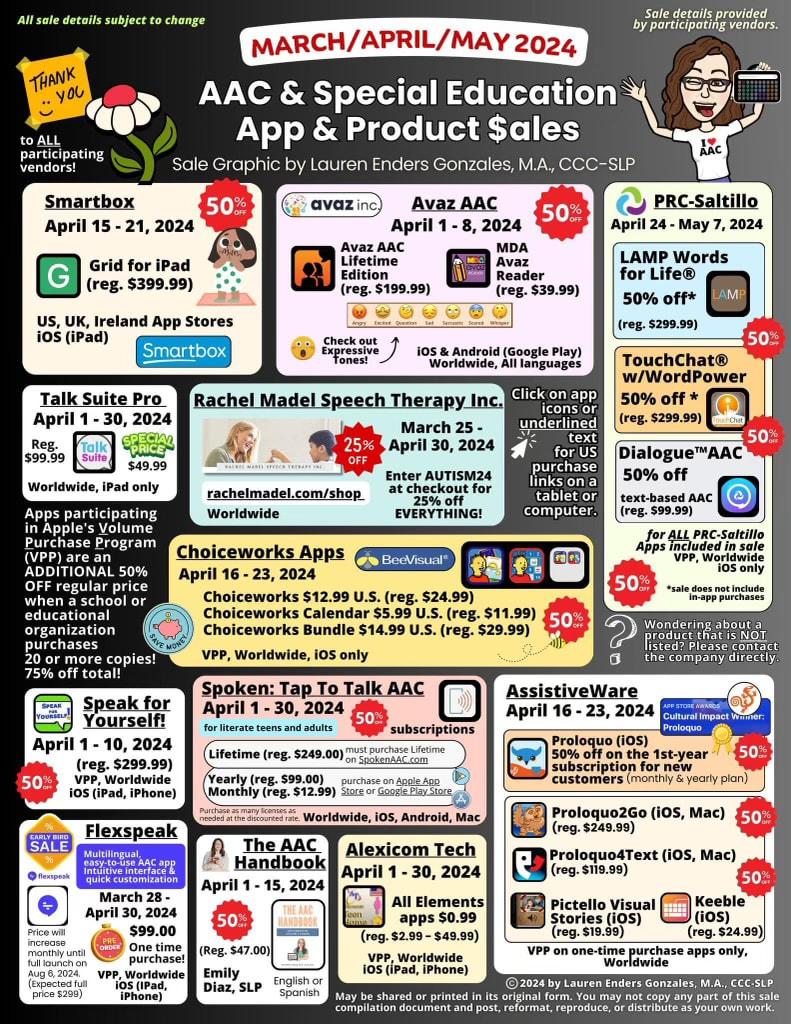
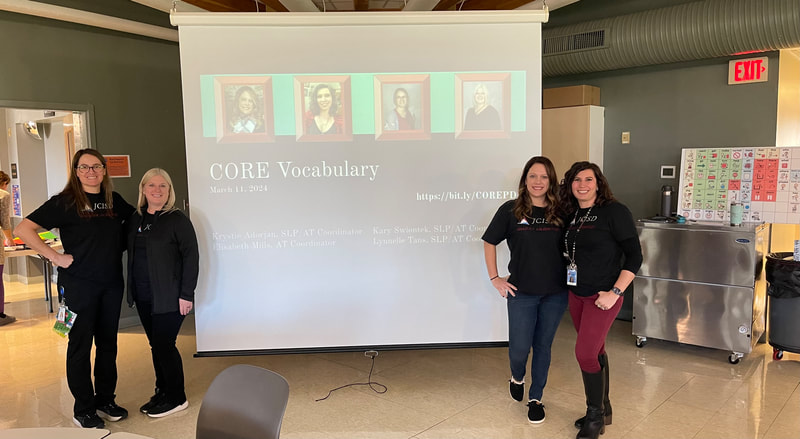
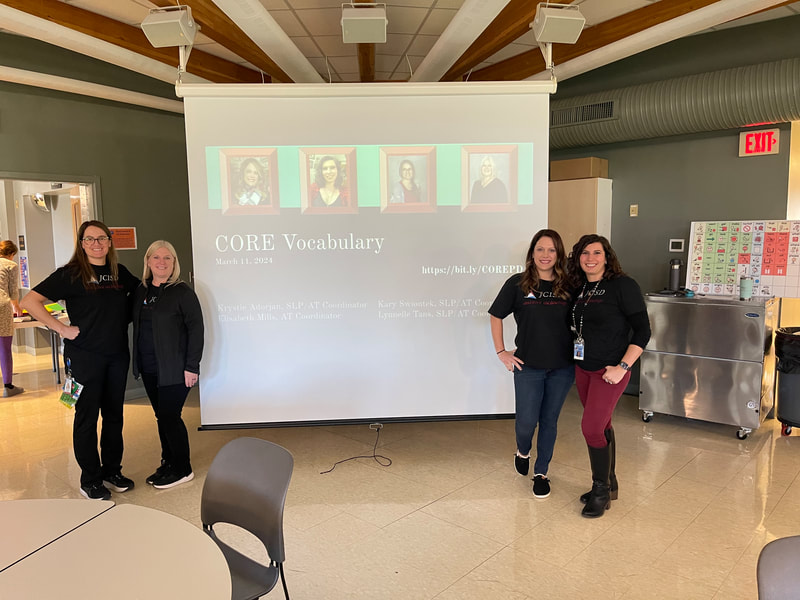
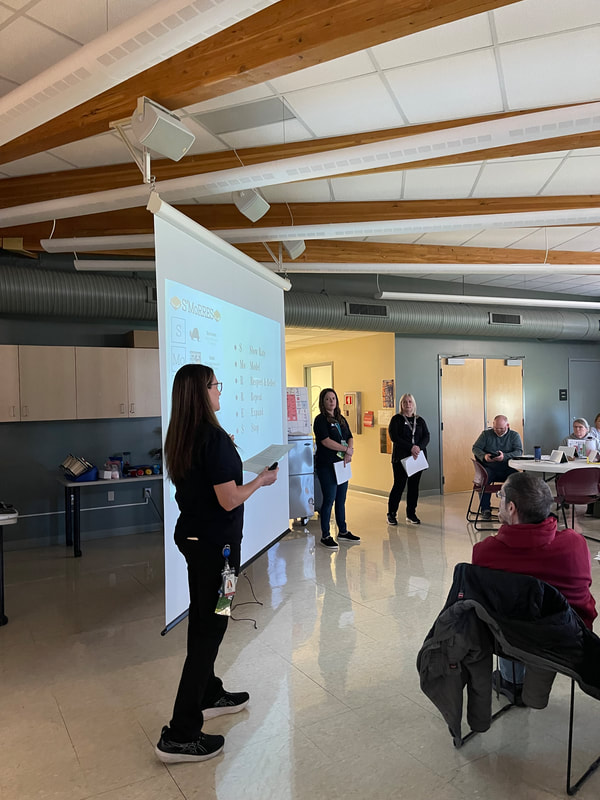

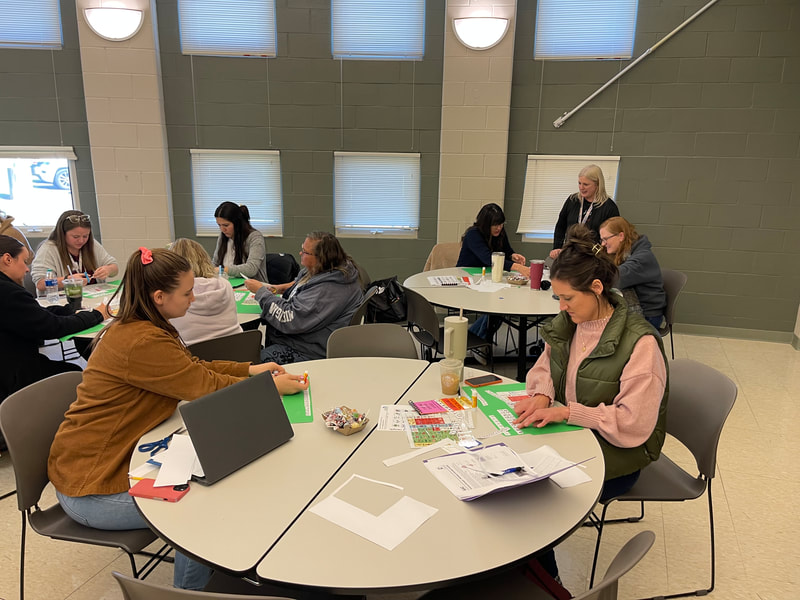
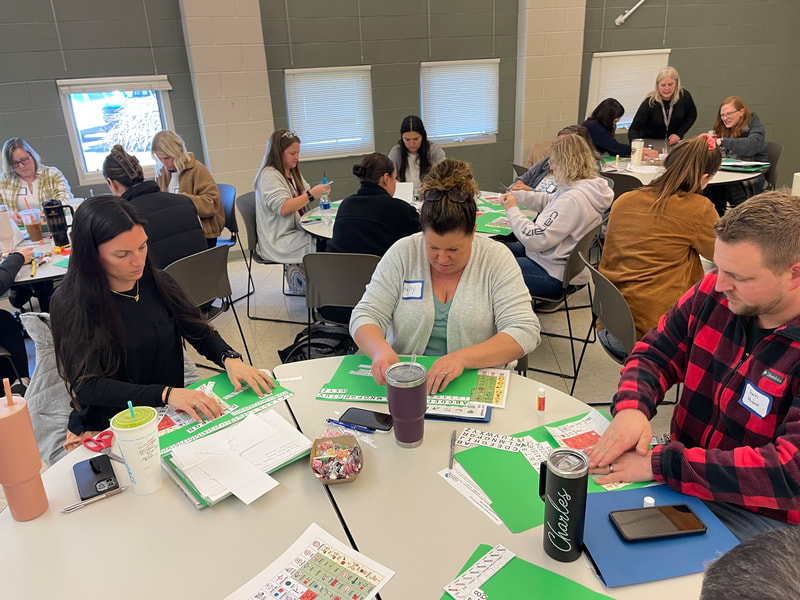

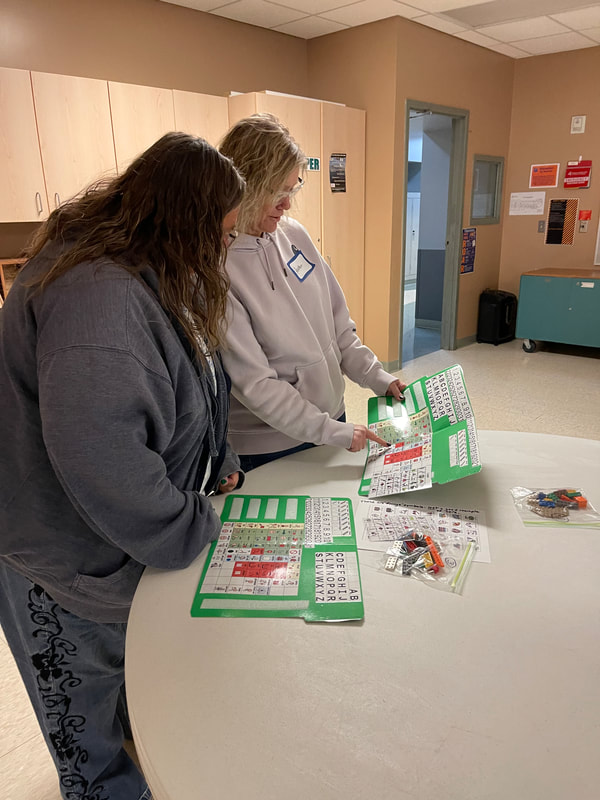


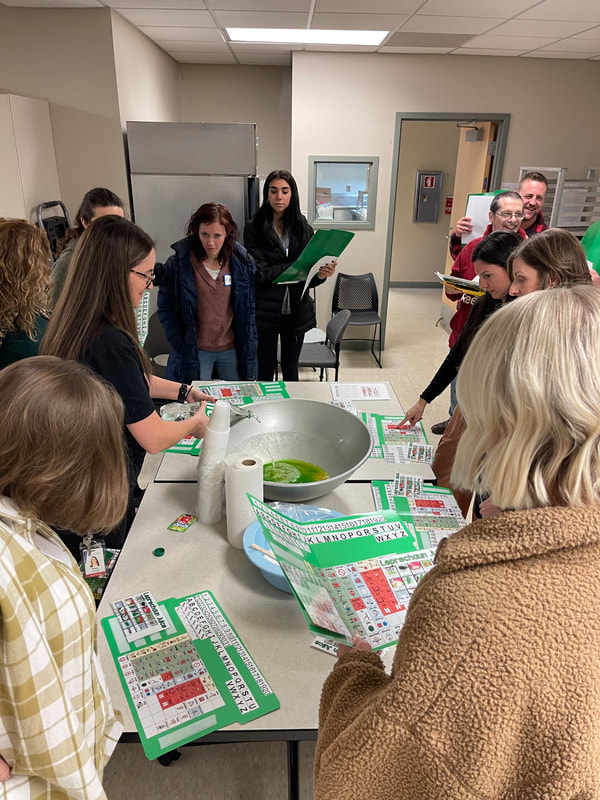
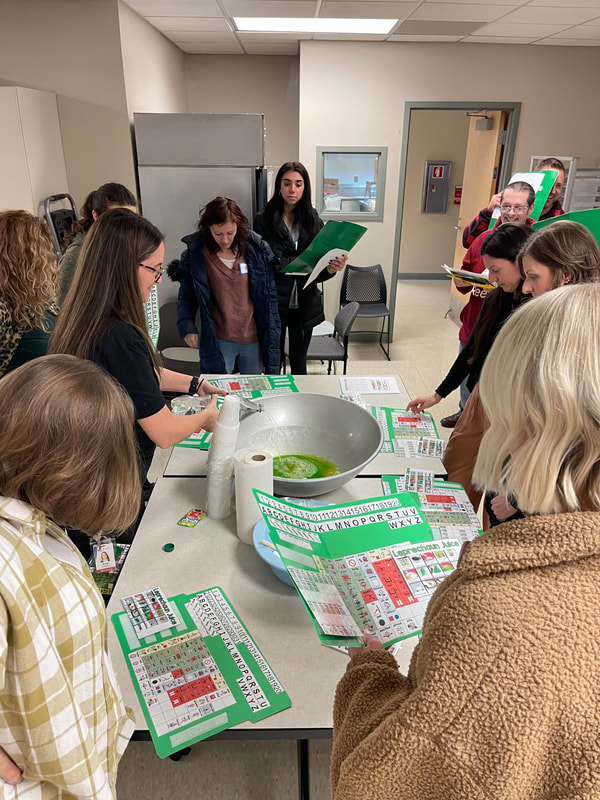
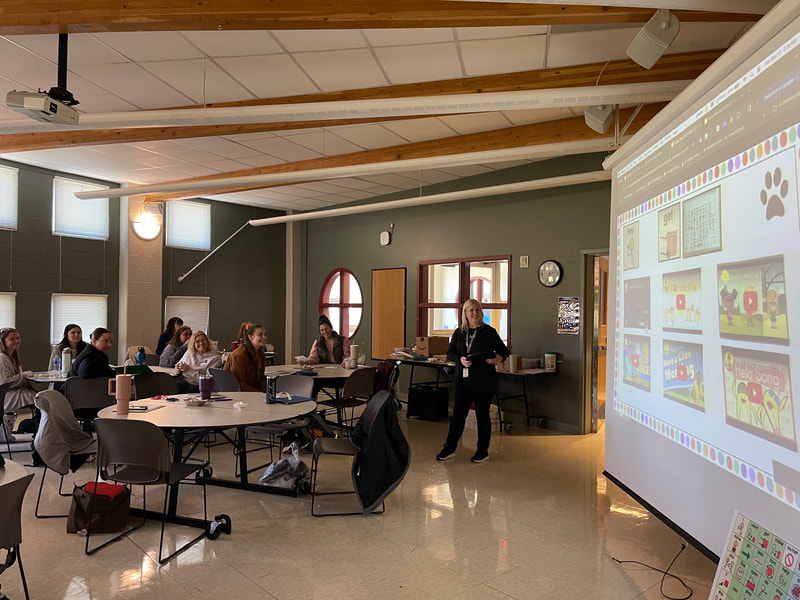
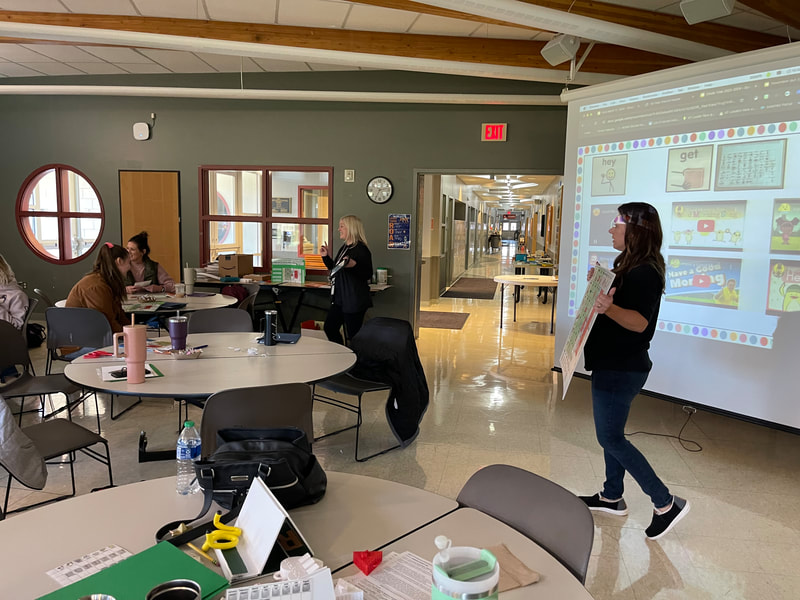
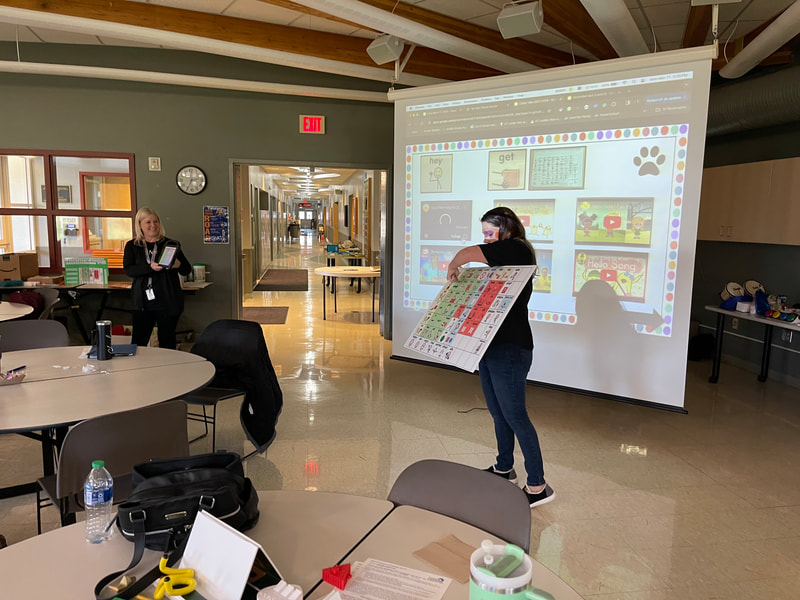

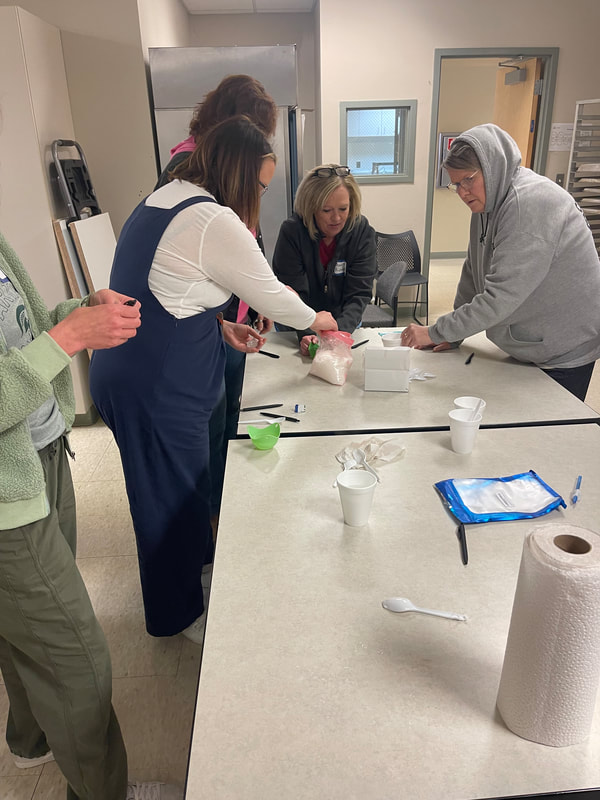

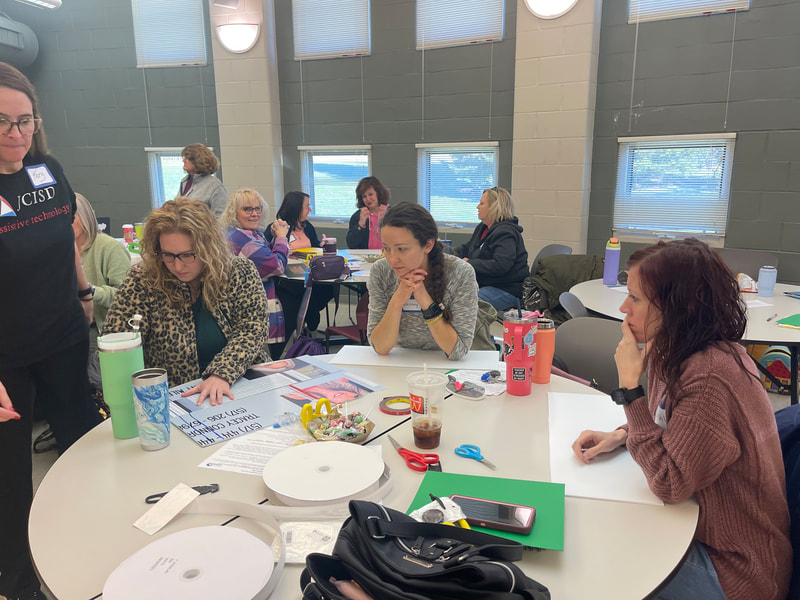

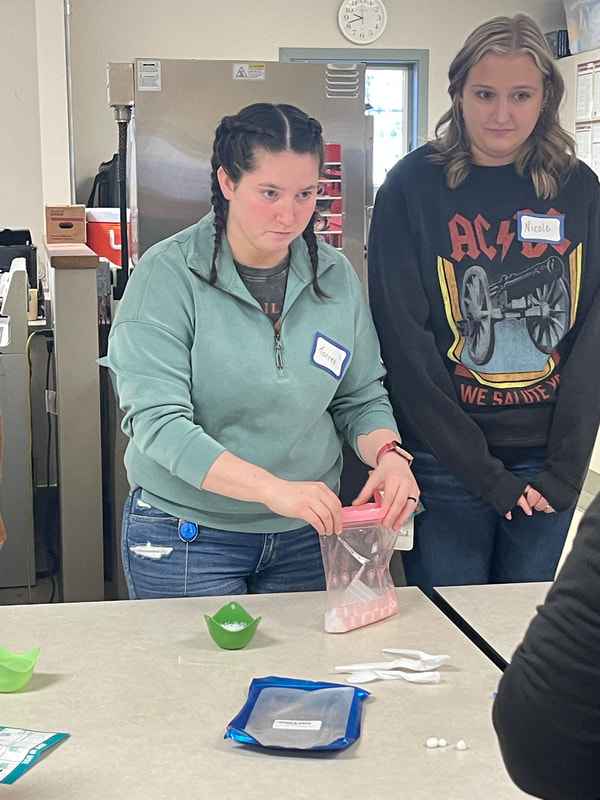
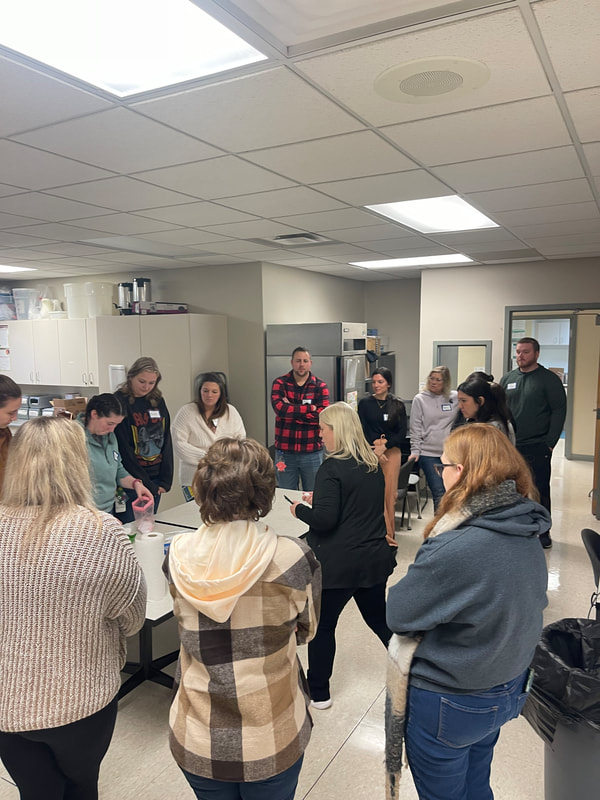

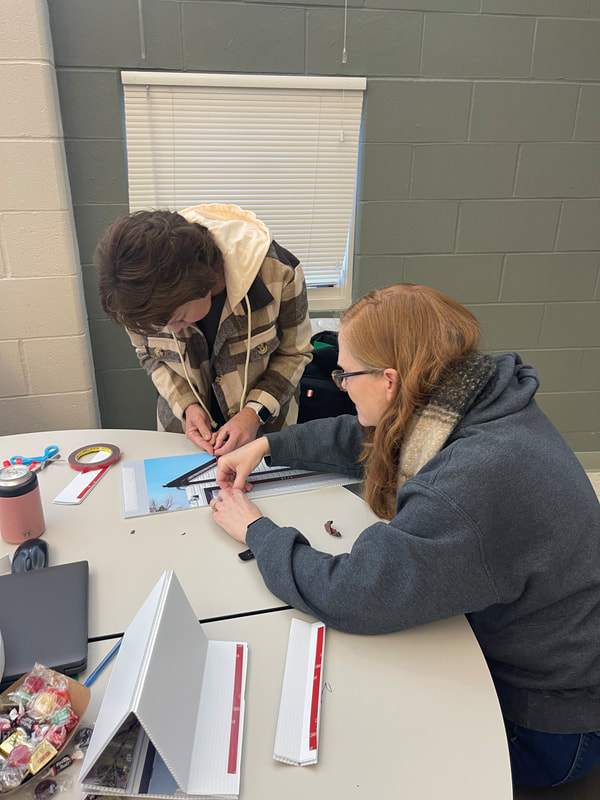
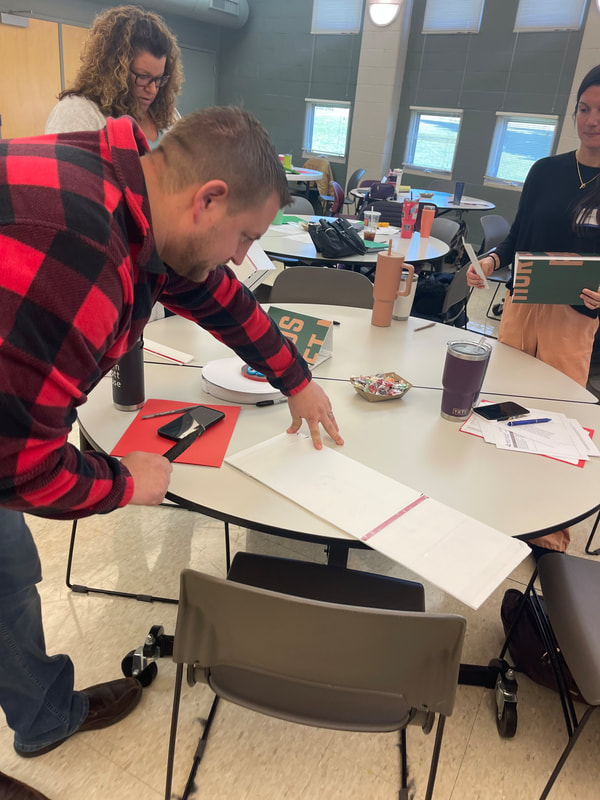

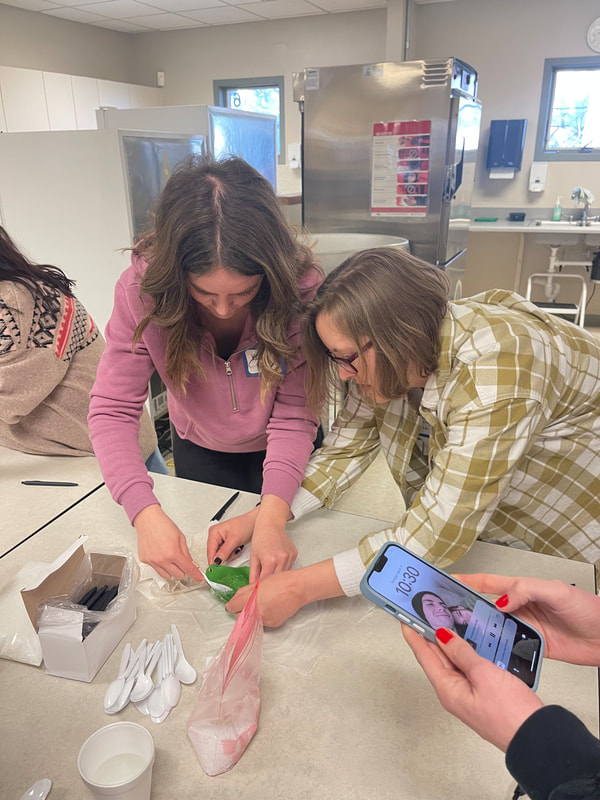
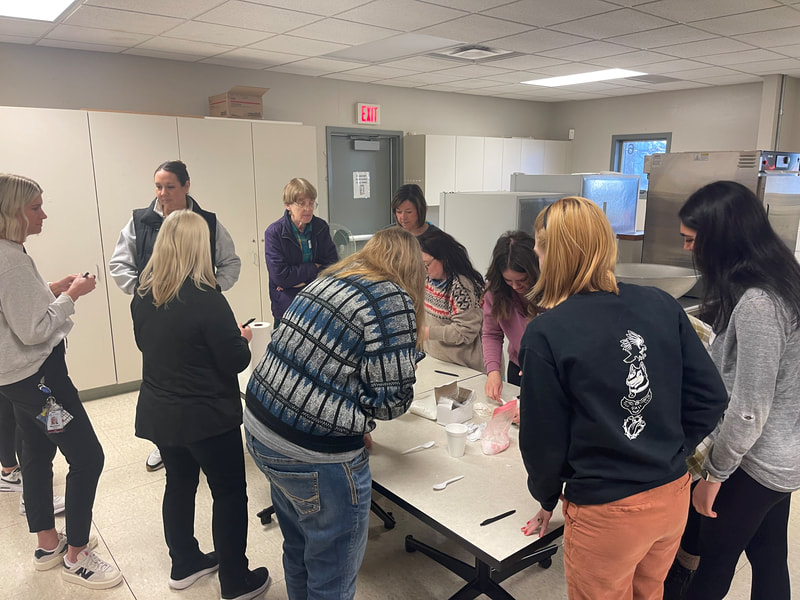
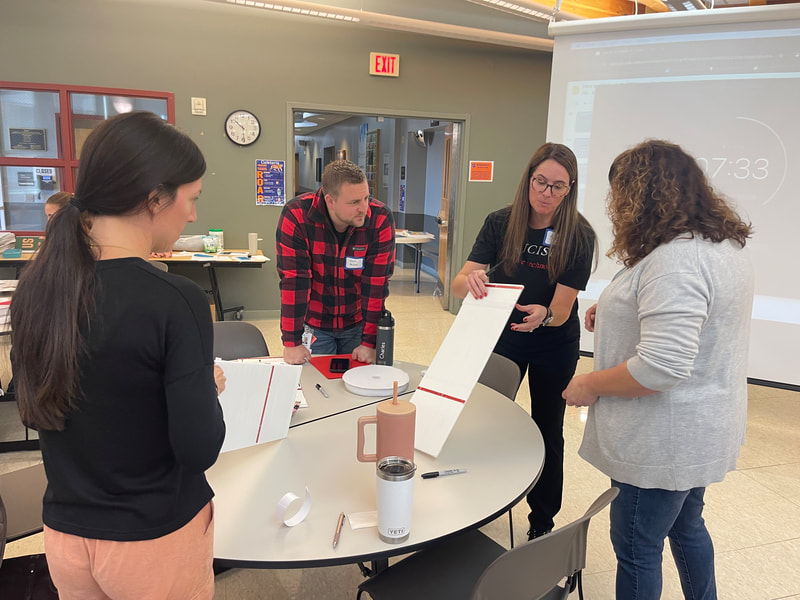

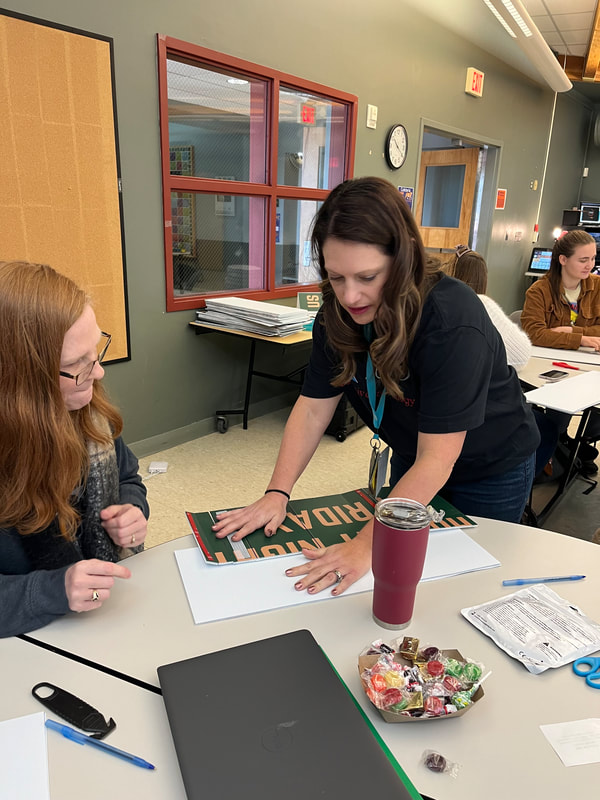
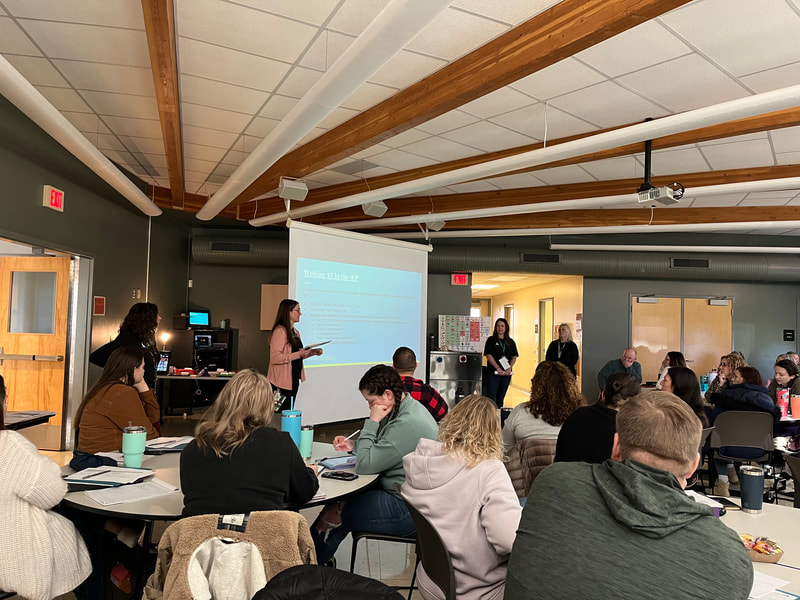
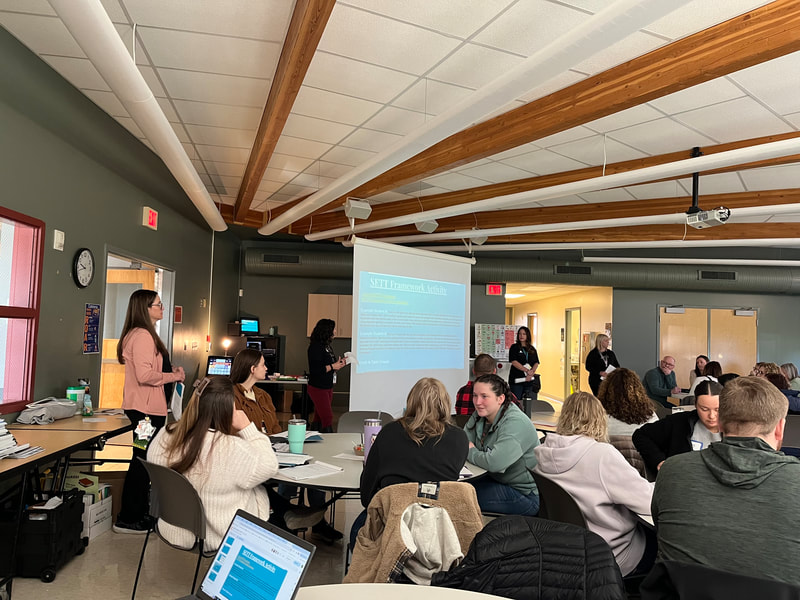

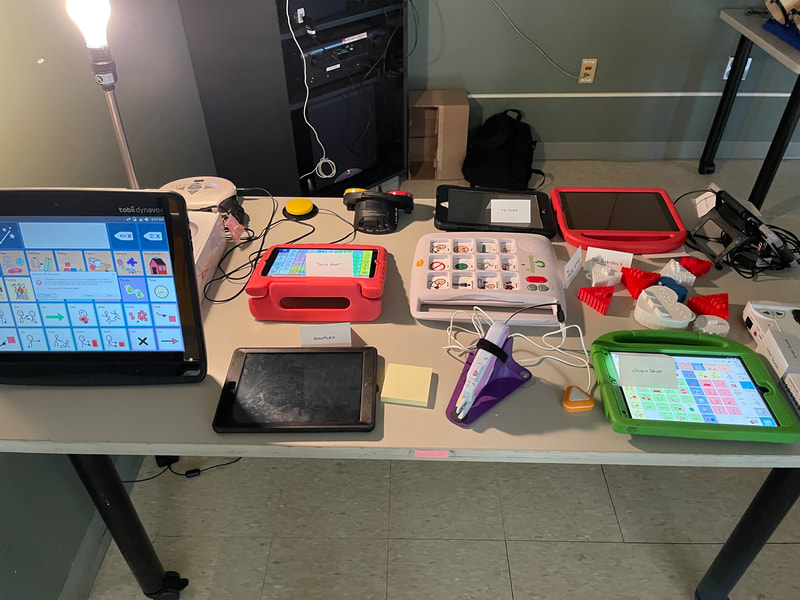
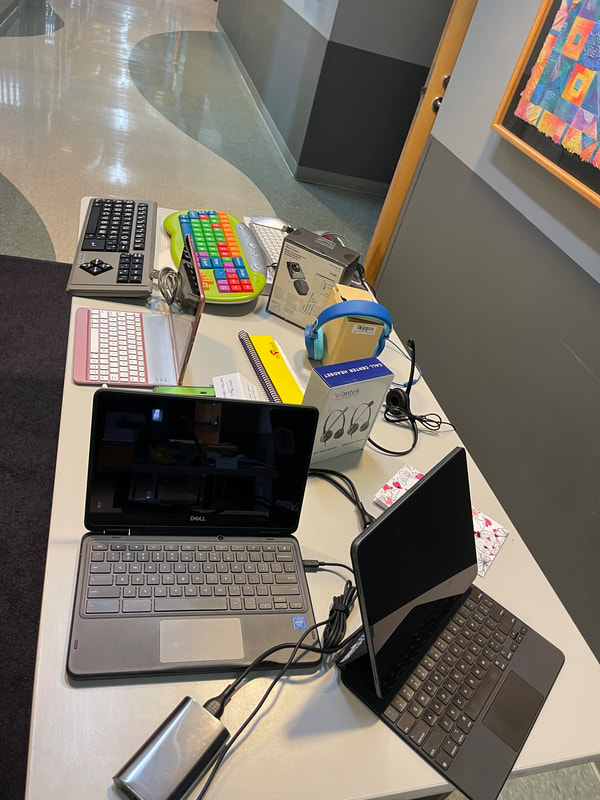
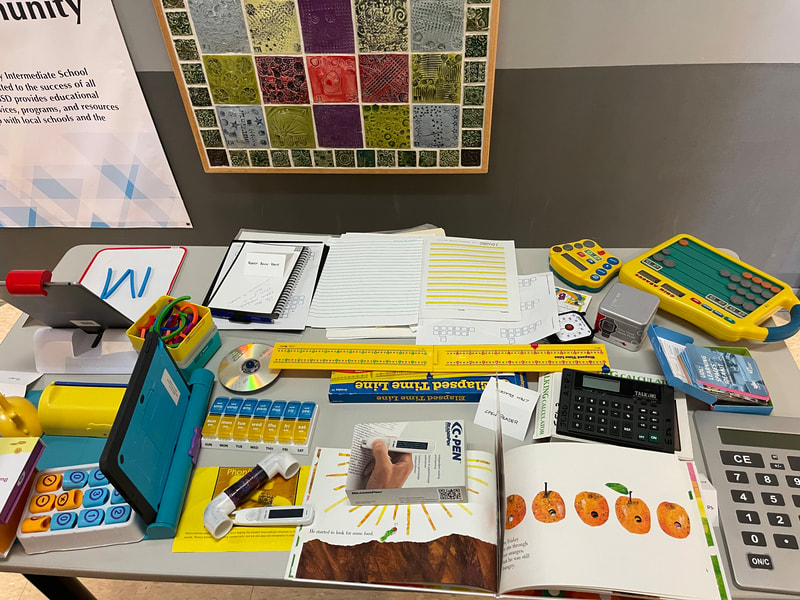



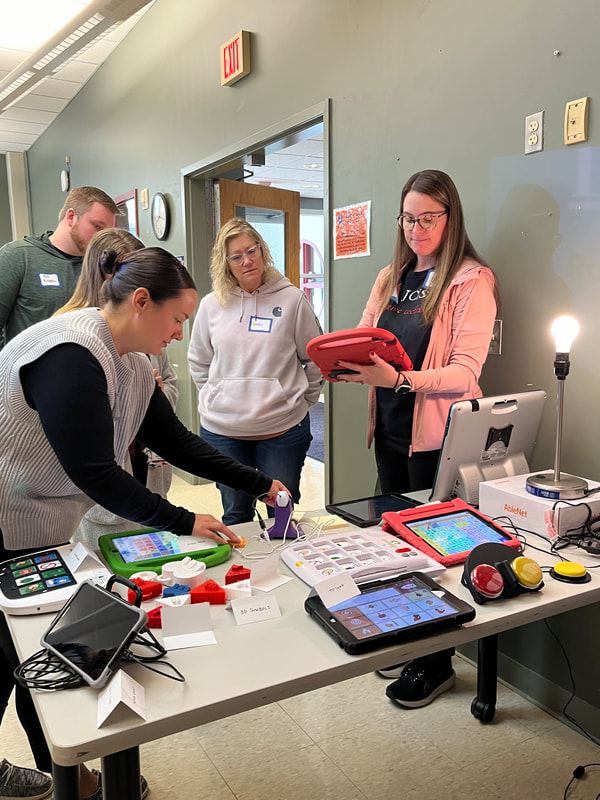
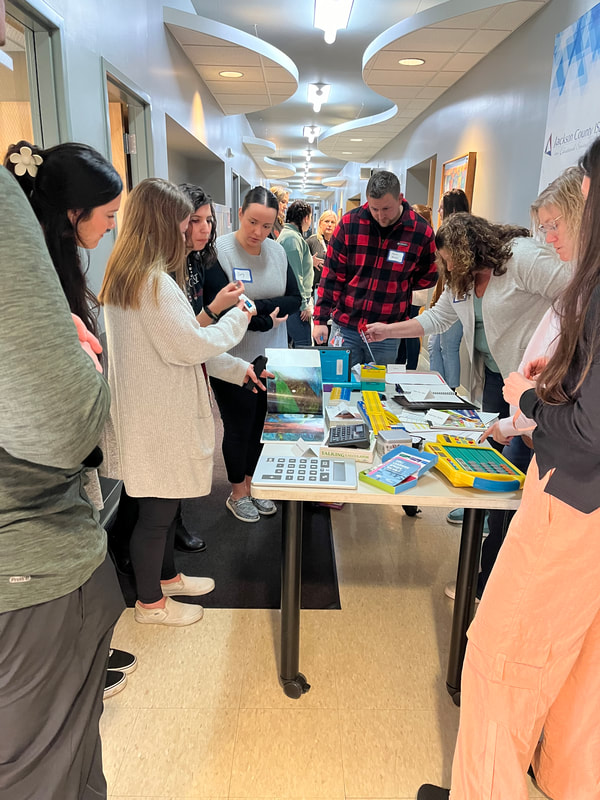
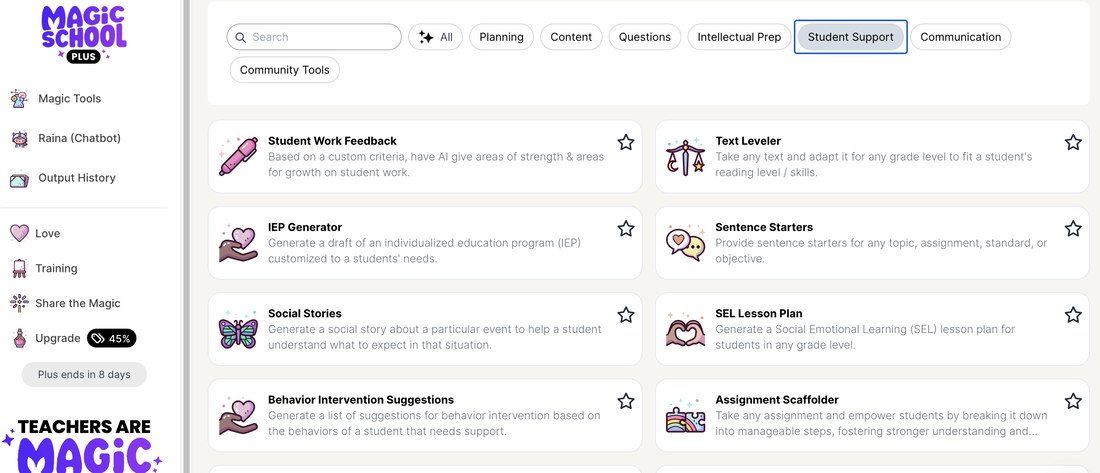

 RSS Feed
RSS Feed
